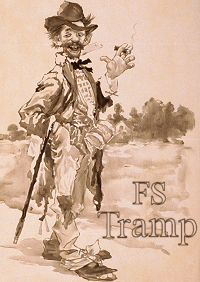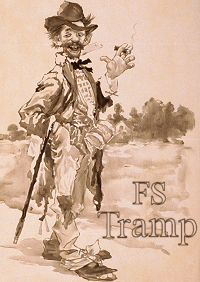|
Surprise at the beginning of 2025:
|
FSTramp is free for an indefinite period of time, because you can copy and use the following
license key without paying. At some point, however, we will invalidate this license key.
The background is not charity, but the ongoing fraud of the financial service provider MyCommerce (ShareIt).
Since the change of ownership there in mid-2024, this service provider has embezzled all of your money
and no longer paid out anything to the many small shareware developers and dealers.
Until we have found a new financial service provider that meets our requirements, we will provide you
with this free license key. At the same time, we apologize to the buyers who only recently purchased
a license key and therefore do not benefit from this situation.
|
License key: 1203291152y
|
|
Unlocking the Program:
|
|
Start the flight simulator and open the FSTramp dialog box: Payment and Registration.
Copy the 11-digit key exactly as shown into the input field and confirm with Enter.
If the key is correct, the dialog box closes after a few seconds and FSTramp now works with full functionality.
|
|
|
|
What it is:
|
FSTramp is a fully integrated plug-in for Flight Simulator. The
program is activated with Ctrl+F12. Pressing this Hotkey makes
Flight Simulator change its face to become FSTramp. At the same time
all Flight Simulator functions continue normally. In the alternative
display mode FSTramp is a separate window, that can be positioned
freely anywhere.
For display of the world map FSTramp uses your own
Flight Simulator scenery data. Addon scenery which has been added to
your scenery library, is also displayed on the world map.
|
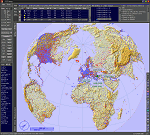
|
|
Features:
|
-
Integrated Module for
Microsoft Flight Simulator 2020 / 24, X-Plane v11...12,
Prepar3D v2...6, FSX: Steam Edition and/or FSX.
- Sliding navigation map, rotating or north-facing.
- Flight Planner with manual or automatic creation of the route.
- Automatic flight from take-off to landing, including vertical navigation.
- Autopilot control panel or, if desired, full autopilot.
- World-wide Search & Find function for Airports and Navigational Aids.
- Display for AI- and Multiplayer-Aircraft.
-
Updated data for airspace, airways, waypoints and IFR airport procedures (SIDs, STARs, Approaches).
For the cyclic update compatible FMS data are available at Navigraph.
|
|
System Requirements:
|
- A current version of Microsoft Windows. At least Windows Vista with all updates. Not Windows XP!
- Lamianar Research X-Plane v12 / v11 for Windows.
- Lockheed Martin Prepar3D v6 / v5 / v4 / v3 / v2.
- Microsoft Flight Simulator 2020 / 24.
-
Microsoft FSX: Steam Edition.
When "Preview DirectX 10" is activated, the full-screen mode of the simulator is impossible.
-
Microsoft FSX with service pack 1 + 2 or with Acceleration Expansion Pack.
When "Preview DirectX 10" is activated, the full-screen mode of the simulator is impossible.
- FSTramp requires no internet connection for the basic function.
|
|